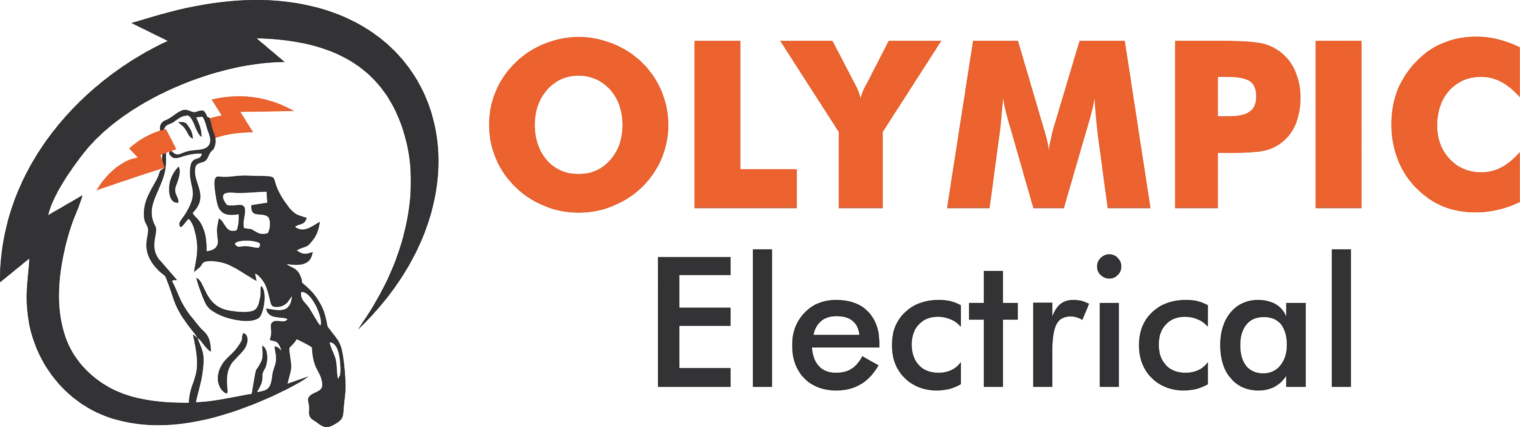There’s nothing worse than sitting down for some well-earned screen time, only to be greeted by a glitchy picture or that dreaded “No Signal” message. Whether it’s your favourite TV show or the big game, poor reception can quickly ruin the moment.
The good news? Most TV reception problems can be fixed quickly, even without professional help. And if things get too complicated, Olympic Electrical is just a call away. Here’s everything you need to know to restore that crisp, clear picture.
🗹 Why TV Reception Fails
TV signals have a lot to contend with. From tangled cables to environmental interference, here are the usual culprits:
- Loose or damaged cables
- Poor antenna positioning
- Physical obstructions (like buildings or trees)
- Signal interference from nearby electronics
- Weather-related disruptions
Understanding the cause is the first step to a clear, uninterrupted viewing experience.
🗹 Steps to Fix TV Reception Problems
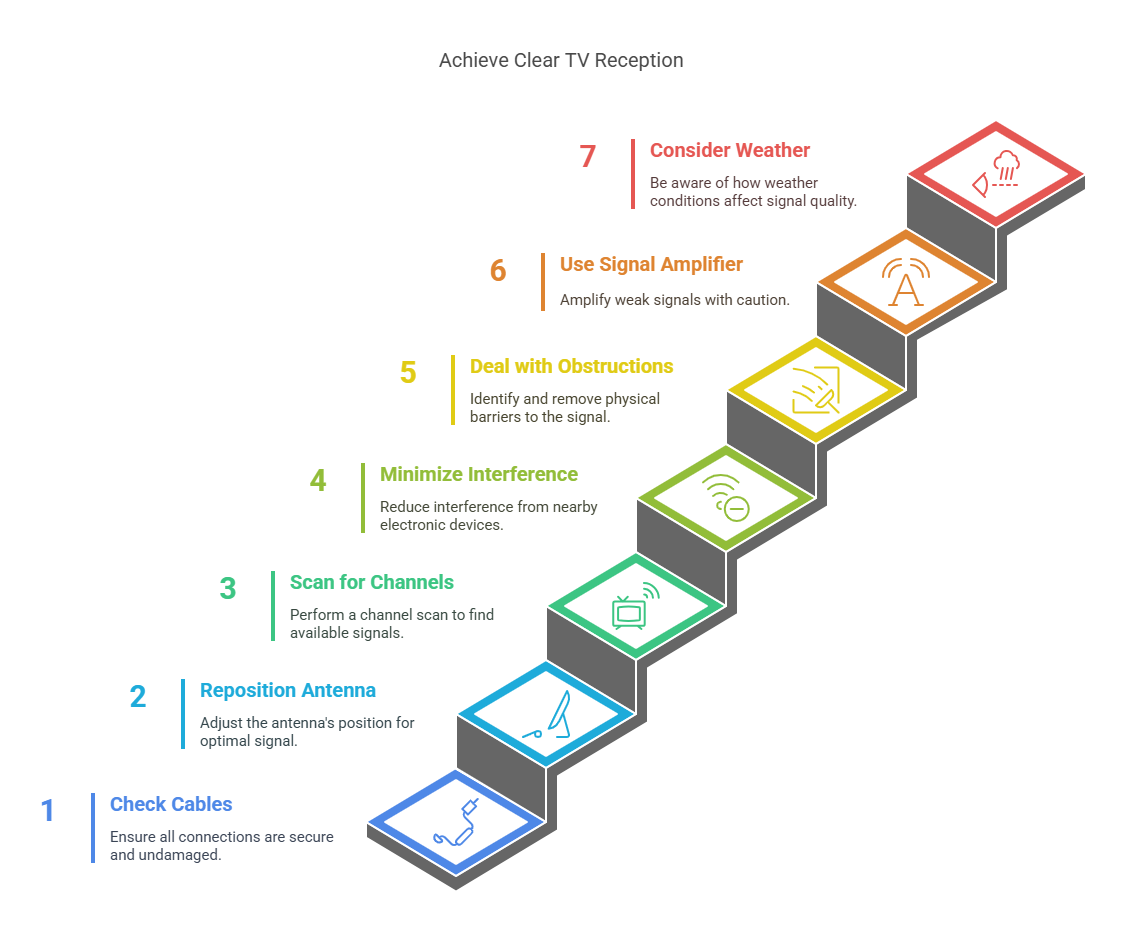
Step 1: Check Your Cables (It’s Simpler Than It Sounds)
Loose or frayed cables are the most common (and overlooked) issue.
- Inspect every connection: Ensure all cables are securely attached to the TV and antenna.
- Look for wear and tear: Replace any cables with frayed wires, bent connectors, or cracked insulation.
Even a small issue with the cable can break the signal entirely.
Step 2: Reposition Your Antenna for a Better Signal
Your antenna’s location can make or break reception quality.
Indoor antennas:
- Place them as high as possible—ideally near a window.
- Avoid placing them in thick walls, electronics, or metal objects.
Outdoor antennas:
- Make sure they’re firmly mounted and aimed toward the nearest broadcast tower.
- Use tools to help with positioning.
Pro Tip: If you’re in a Sydney suburb, check out our antenna installation services for help aligning to your local broadcast source.
Step 3: Scan for Channels
Sometimes, your TV just needs a refresh.
- How to do it: Go to your TV settings > select “Auto-Tune” or “Channel Scan” > let it search for available stations.
- Why it matters: TV stations occasionally shift frequencies, and scanning helps your TV keep up.
It’s like giving your TV a spring clean—quick, easy, and often effective.
Step 4: Minimise Interference from Other Devices
Modern homes are packed with gadgets that can wreak havoc on signal quality.
Devices like:
- Wi-Fi routers
- Bluetooth speakers
- Cordless phones
- Baby monitors
- LED lights
What to do:
- Keep your antenna away from devices that emit wireless signals.
- Try turning nearby devices off one at a time to find the source of interference.
This simple trial-and-error approach can quickly identify the culprit.
Step 5: Deal with Physical Obstructions
Obstacles like buildings or trees can disrupt the line of sight to the broadcast tower.
- Indoor antennas: Move closer to windows or place them higher.
- Outdoor antennas: Consider mounting them on a pole or rooftop to bypass blockages.
Living in leafy areas like Lane Cove or North Shore? You might need elevation for clearer signals.
Need help installing or repositioning your antenna? Check out our local antenna experts.
Phone: 02 899 936 91
Step 6: Use a Signal Amplifier (But Carefully)
Amplifiers can enhance weak signals but can also amplify noise if misused.
- Best for: Areas far from broadcast towers.
- Placement tip: Install the amplifier as close to the antenna as possible.
Avoid using an amplifier if your existing signal is strong—it can cause distortion instead of improvement.
Step 7: Consider the Weather
Storms, wind, and heavy rain can all temporarily affect reception.
- Check your antenna for loose bolts, water damage, or bent elements after major weather events.
- Realign it if needed—sometimes, the antenna gets shifted out of place during strong winds.
Salt and humidity in coastal areas like Sydney can also speed up wear and tear, so inspect your equipment regularly.
🗹 Don’t Skip Regular Maintenance
Just like any other part of your home, your TV reception system needs occasional TLC.
- Clean connectors and inspect for dust or corrosion.
- Replace ageing components like cables, splitters, or antenna elements.
A little maintenance now can prevent bigger issues (and expensive repairs) later.
🗹 When to Call Olympic Electrical
If you’ve tried everything and still see a fuzzy screen or “No Signal” message, it’s time to call in the pros.
At Olympic Electrical, we provide:
- Expert TV antenna installation
- Diagnosis of weak signal issues
- Antenna upgrades for digital compatibility
- Signal boosting and tuning services
We help homeowners across Sydney—from the Inner West to the Northern Beaches—get back to crystal-clear viewing.
Contact us today to book an appointment or get expert advice.
🗹 Enjoy Your Favourite Shows!
Fixing TV reception problems doesn’t have to be complicated. You can often get things back on track quickly with a little troubleshooting and maintenance.
And Olympic Electrical is just around the corner when you need a hand. Whether you’re dealing with poor antenna signal, faulty cabling, or interference issues, we’ve got the tools and experience to get it sorted.
Ready to Fix Your Reception Issues for Good?
Call Olympic Electrical today or book online to get professional help and enjoy crystal-clear TV reception—every time.